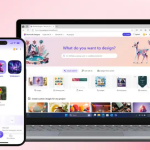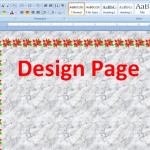Creating tables that are based on data from different data sources – Model the data
Creating tables that are based on data from different data sources Sometimes—for example, when creating a bridge table—you may need to extract distinct values from more than one table because the distinct values may be different in different tables. In that case, you’d need to take distinct values from both tables, and if they come […]