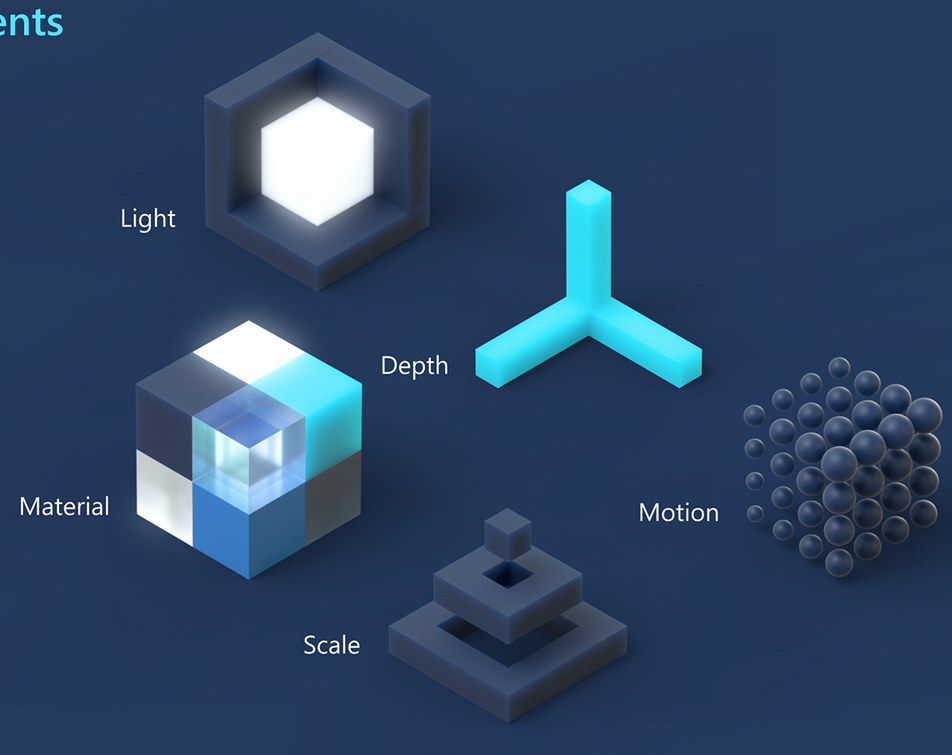Skill 2.2: Develop a data model
Data model development refers to enhancements you add to your model after you’ve loaded your data and created relationships between tables. In this section, we review the skills you need to create calculated tables, calculated columns, and hierarchies, and we demonstrate how to configure row-level security for your report as well as set up the Q&A feature.
This skill covers how to:
- Create calculated tables
- Create hierarchies
- Create calculated columns
- Implement row-level security roles
- Use the Q&A feature
Note Companion File
The completed examples from this section are available in the 2.2 Develop.pbix file in the companion files folder.
Create calculated tables
Earlier in the chapter, you saw that one way to create a calendar table is to create a calculated table, which is an alternative to using Power Query. Calculated tables are defined by using DAX, and they’re based on the data that is already loaded into the data model or new data generated by using DAX. You won’t see calculated tables in Power Query Editor.
Calculated tables are especially useful when you want to:
- Clone tables, including calculated columns
- Create tables that are based on data from different data sources
- Precalculate measures to improve report performance
This list is not exhaustive—there are other cases when calculated tables are useful.
Cloning tables
You can use DAX to clone a table. To create a table called Invoice Date that’s a clone of the Date table, perform the following steps:
Go to the Data view.
Select New table on the Home ribbon.
Enter a calculated table expression. For example, this formula creates a table called Invoice Date by copying the Date table:
Invoice Date = ‘Date’
Press Enter.